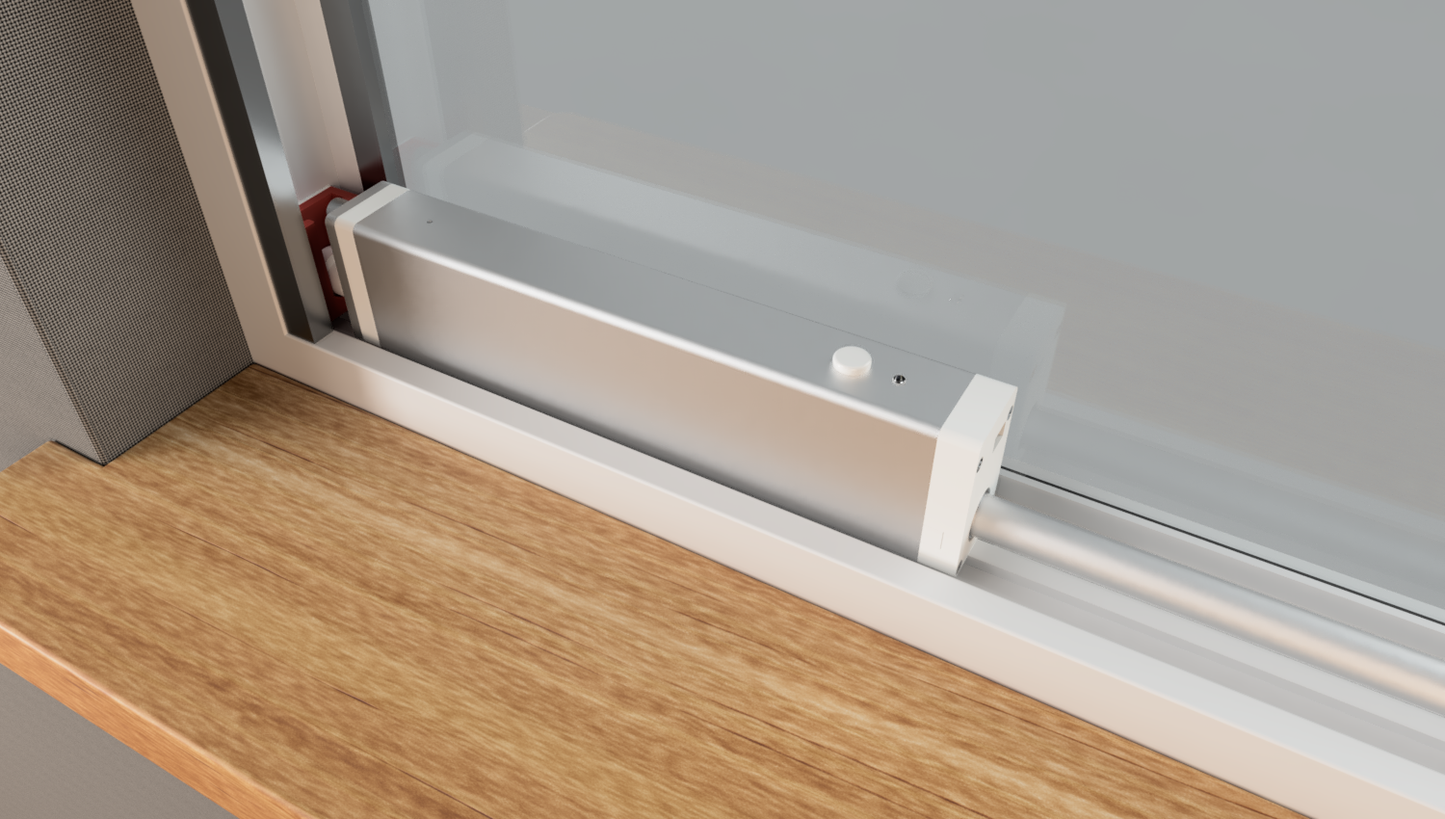VALAR Systems
GlassCalibur
GlassCalibur
Couldn't load pickup availability
The GlassCalibur: Automated Window Opener
GlassCalibur is a smart window opener that open and close your windows. Combine it with Alexa, Apple Home , Google Home, or Home Assistant, and get your window to open and close automatically.
Use Cases
While you can use Alexa, Google, or other voice control, home automation is where this device shines.
1. Use an indoor air quality sensor (like an Awair) to trigger the window to air out the room
2. Check Purple Air sensors hourly and close your windows when bad outdoor air is detected
2. Measure indoor and outdoor temperatures and cool your room when necessary
3. Check weather APIs if it's raining to open/close your window
4. Set a schedule to listen to the morning birds chirp
Safety features
Safety is the primary concern with this device.
In case of emergencies, the entire device can be instantly removed from your window. (see GIF above)

In case an object or limb gets in the way during window operations, the device will automatically stop and save its location.
In the event that you leave the window locked, the device will automatically detect a locked window and stop the motor.
Is your window too heavy?
The motor has been tested to move up to 40 lbs. However, this is extremely heavy and may cause problems. If your window is this heavy, lubricate it with dry silicone spray and check if that helps.
How to install it
Installation is super easy. The total install time is just a few minutes. Attach 2 mounts, wait 24 hours for the adhesives to build some strength, and start using.
There are 2 mounts that are attached with adhesive. If necessary, you can also use a screw into the sill, but that has been required.
First, attach the window mount. Next, attach the sill mount.
Wait 24 hours for the adhesives to set and you can now use the window opener.